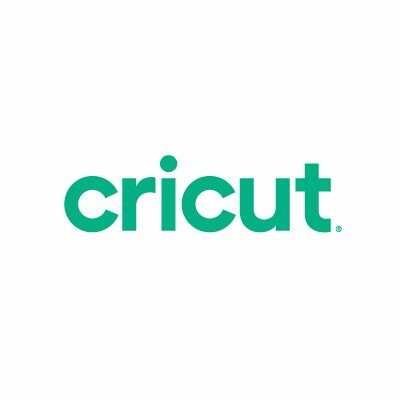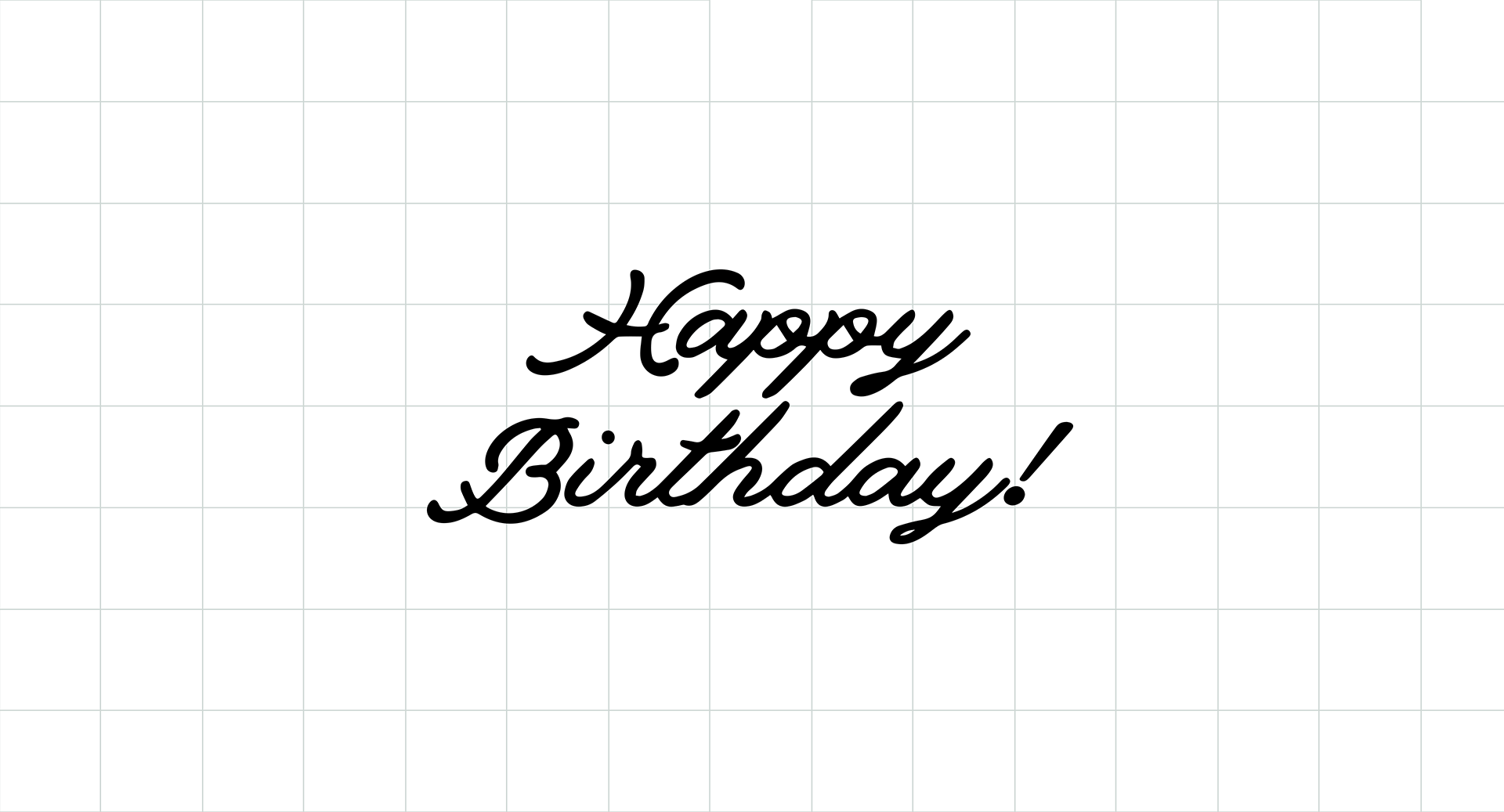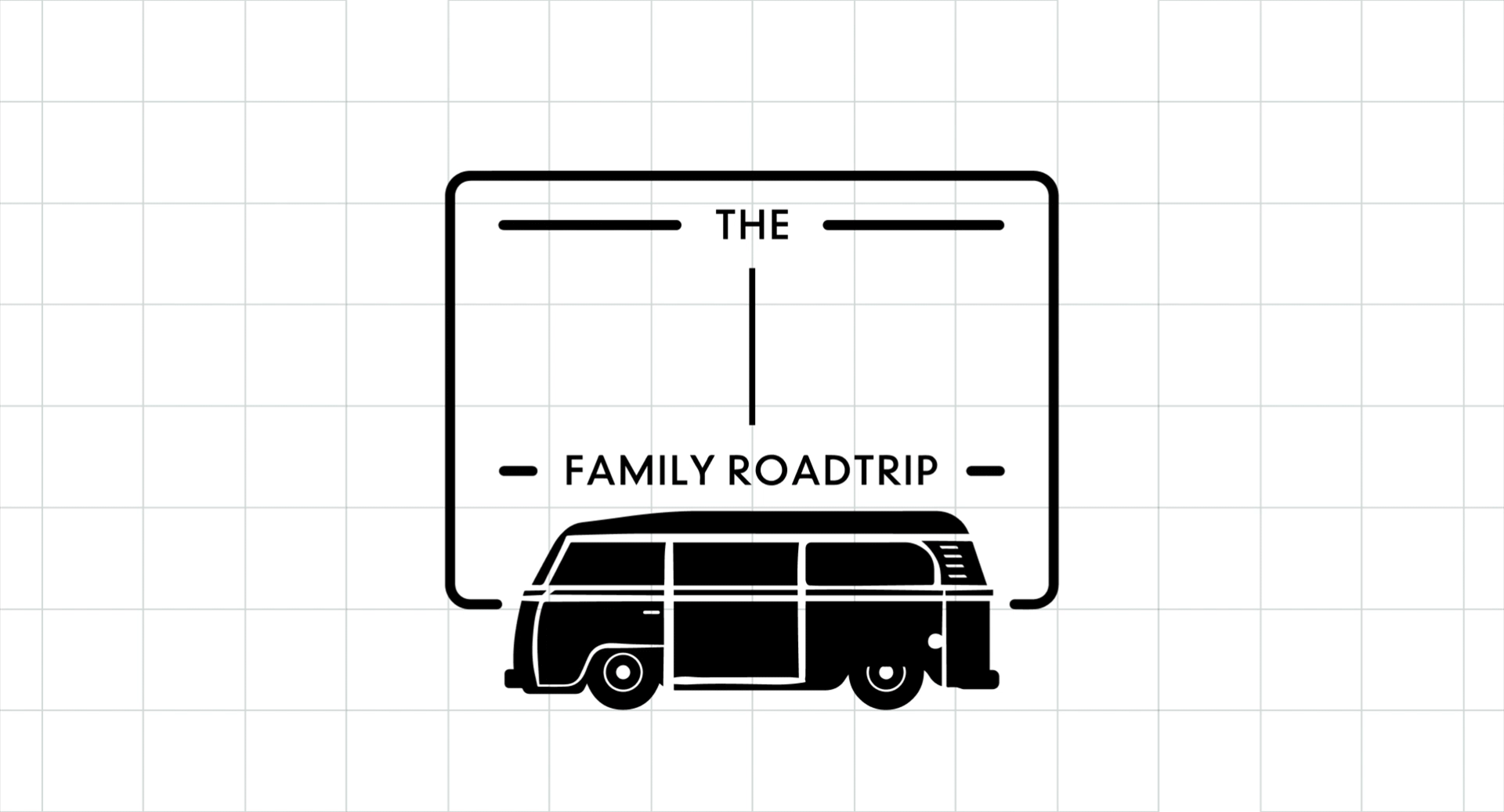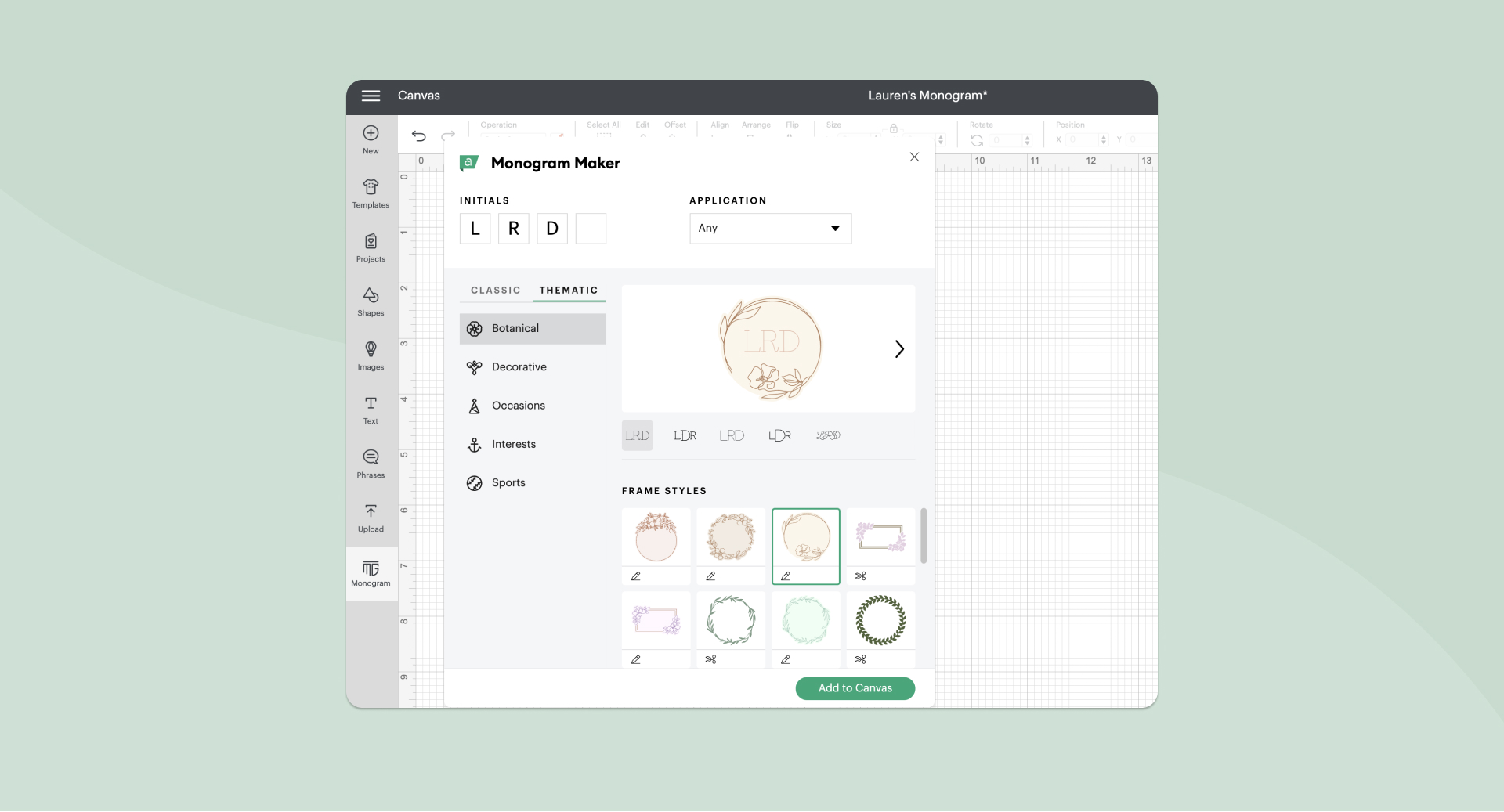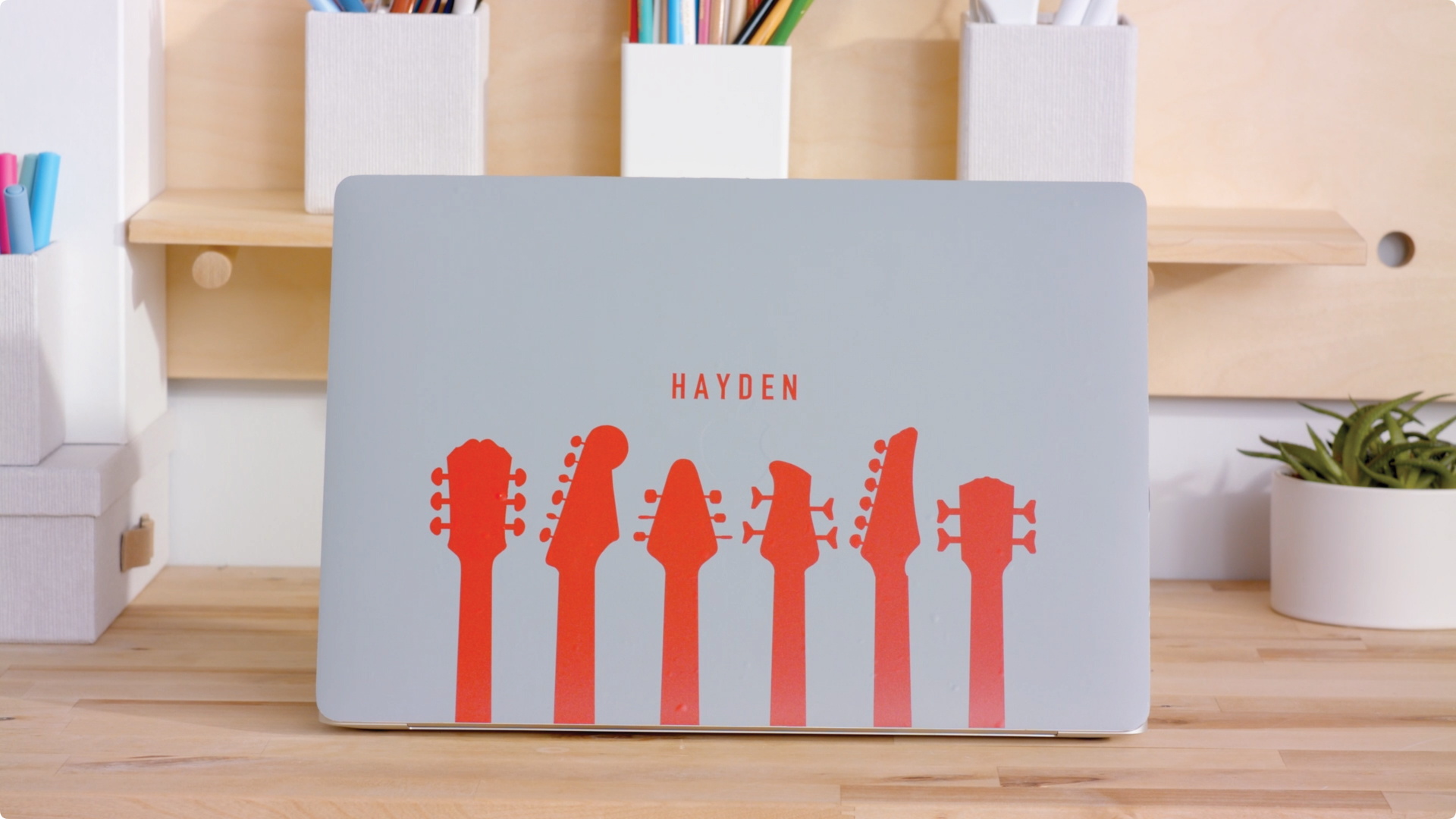How to use Kerning in Design Space
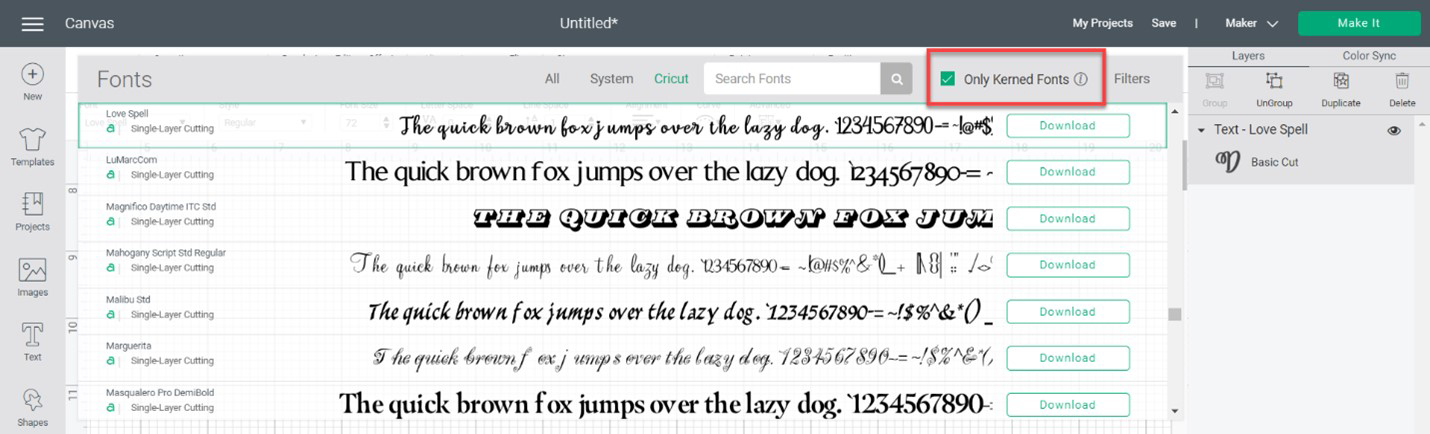
Space matters when you’re crafting with fonts!
We’ve now made working with fonts easier than ever with kerning in Cricut Design Space.
Kerning saves you time by automatically adjusting the spacing between letters, eliminating the time-consuming process of manually linking letters together. There are already many kerned fonts within Design Space, including system fonts and Cricut fonts. And more options will be added – just make sure the kerned font filter remains enabled to view available font options.
Note: Kerning is available only in Design Space for Desktop.
Watch this video to learn how to view and use kerned fonts:
FAQS for kerning in Design Space
When will this feature be available?
Starting May 20, 2021, kerning will be released with the latest Design Space update for Desktop (version 6.9 and higher).
How do I find kerned fonts?
When you use the Text tool and open the font menu, a kerned fonts filter in the upper right is applied by default. With that filter applied, only kerned fonts will show up in the list of fonts to use.
How do I apply kerned text to my saved projects?
Simply double-click your text to open the text box. Then, make a minor edit, such as adding and deleting a character or space. If you’re using a font optimized for kerning, you’ll see the improved spacing apply to the text.
Will kerning work with fonts I installed on my device?
Yes, most fonts you download and install on your device will be kerned. However, there are some fonts that may not support kerning.
I don’t see my font in the font list. Where did it go?
Because the font list is, by default, filtered for kerned fonts, other fonts will not appear in the list. Simply de-select the kerned fonts filter, then search or browse for the font you want.
Learn more about kerning and step-by-step instructions in our Help Center.
What will be your next creation?
We are very curious to see what you will make. If you tag us in your posts on Instagram, your creation might be shared on our channels.
Are you already following us everywhere? (links)
- Newsletter: Inspiration, actualities and limited offers directly in your inbox. Sign up now!
- Instagram: A daily dose of creative inspiration
- YouTube: Step by step tutorials
- Facebook: live events, latest Design Space updates, shares with Facebook groups
- TikTok: fun Cricut project inspiration and exclusive tips and tricks
- Pinterest: ideal to create dedicated Cricut pins with projects ideas for later (or now)
Do you have a Cricut Access subscription? Then don't forget all of the advantages you have with it! To know more about it, read our dedicated blog article.
Search How-To
I want to make...