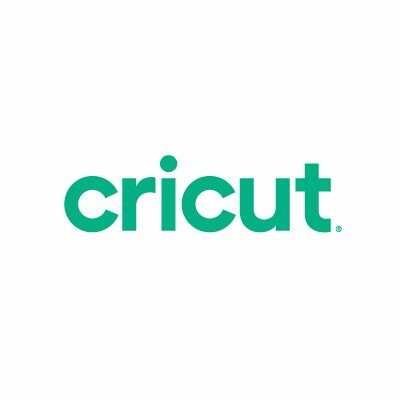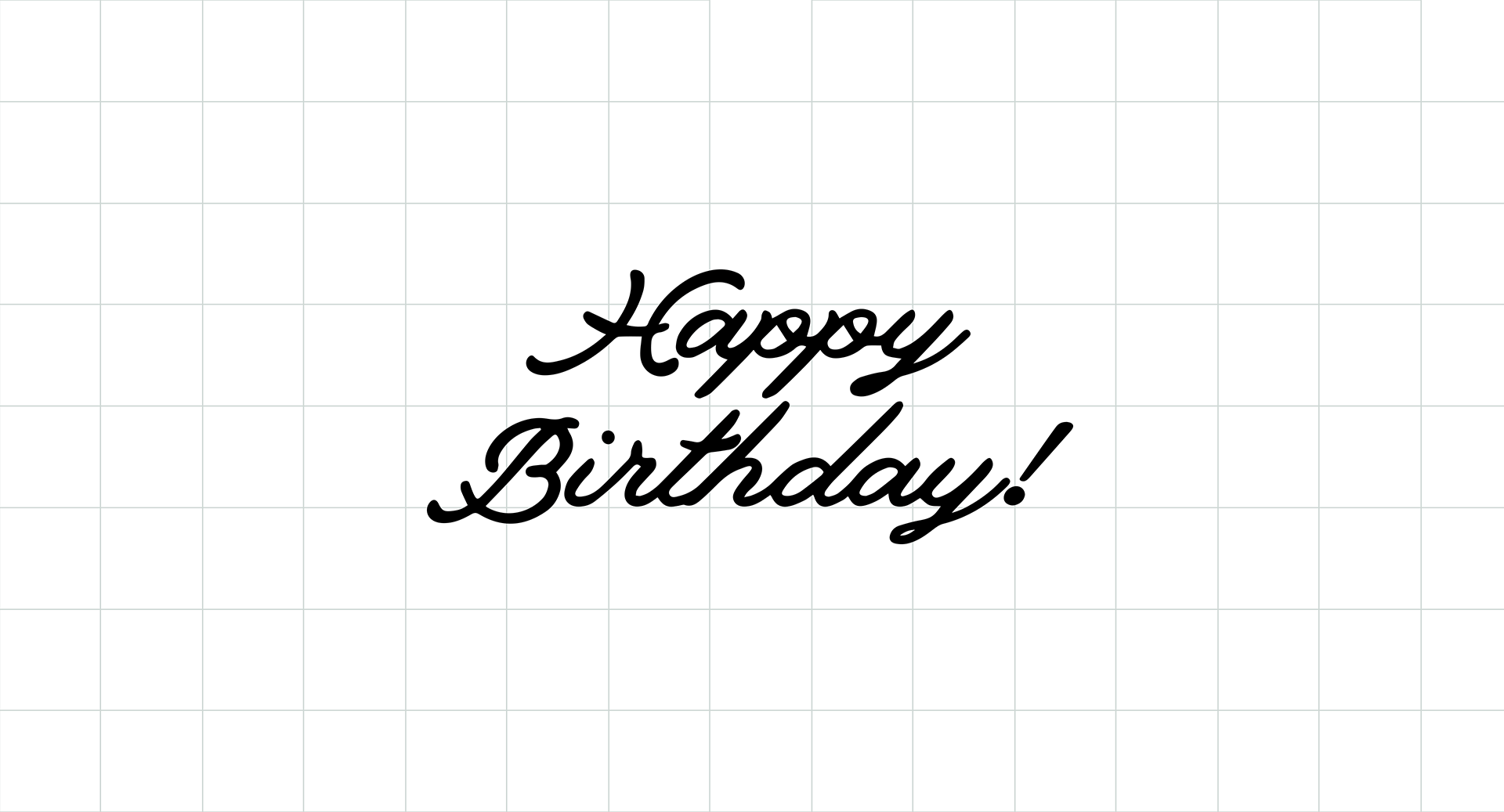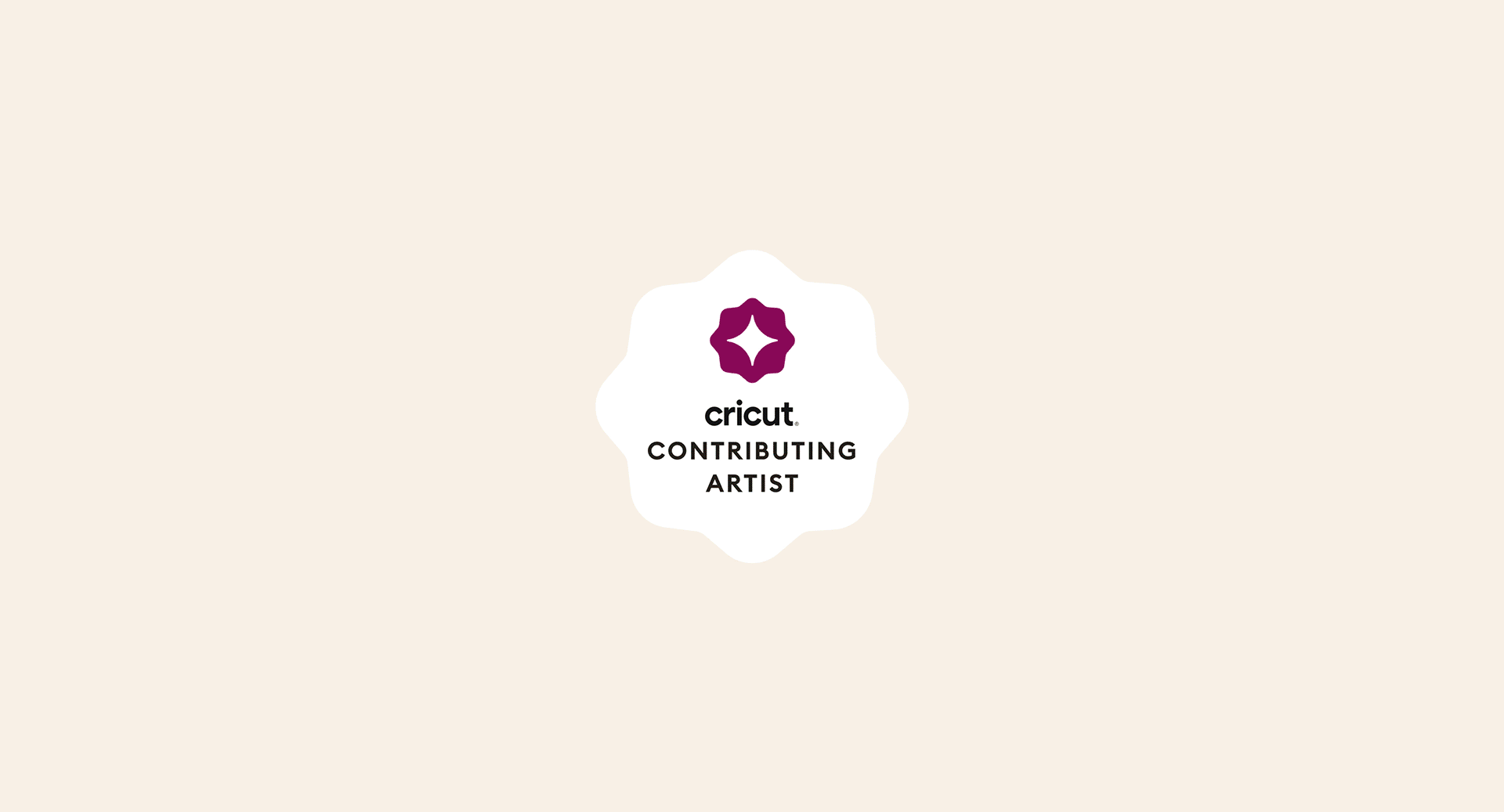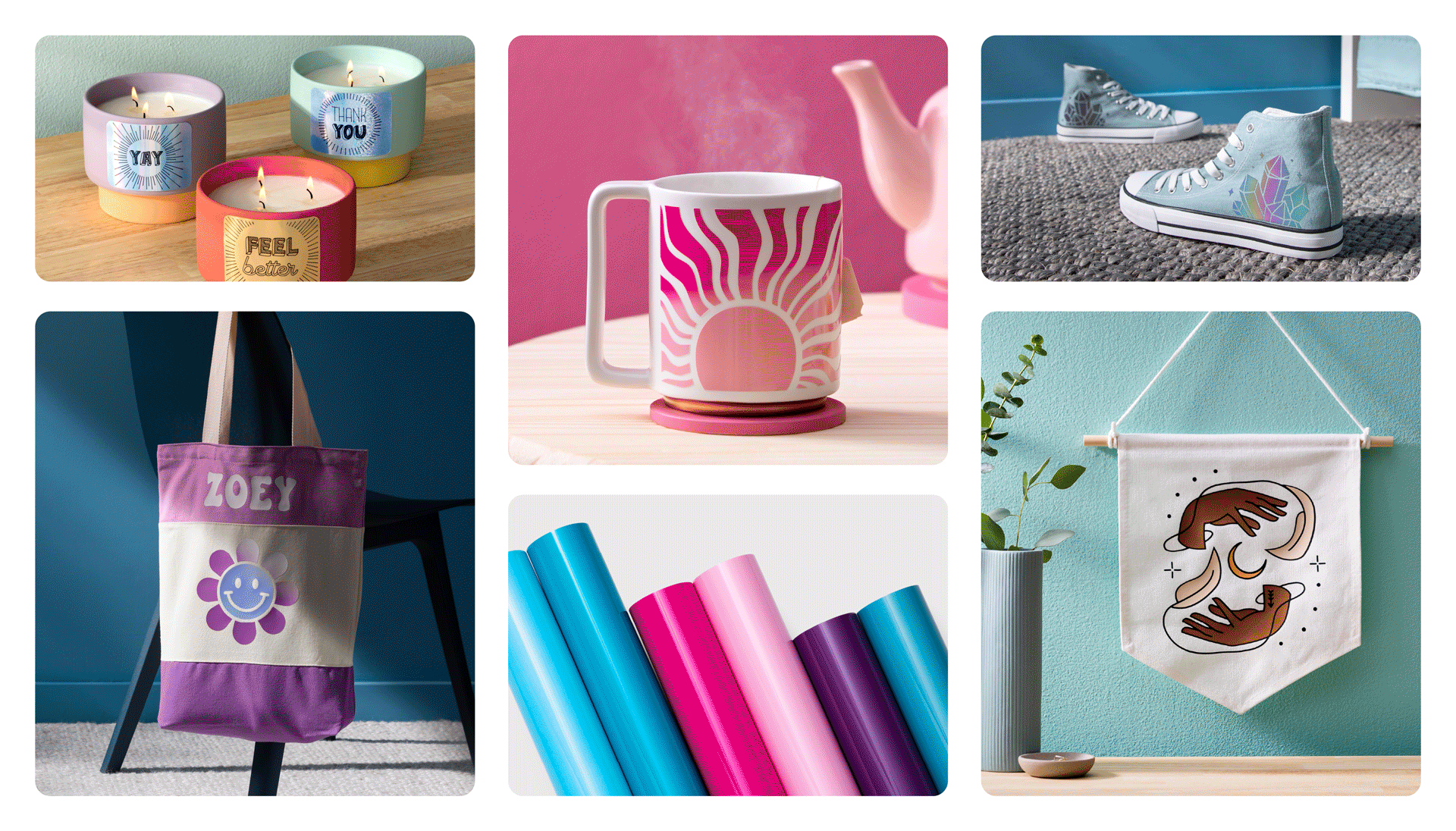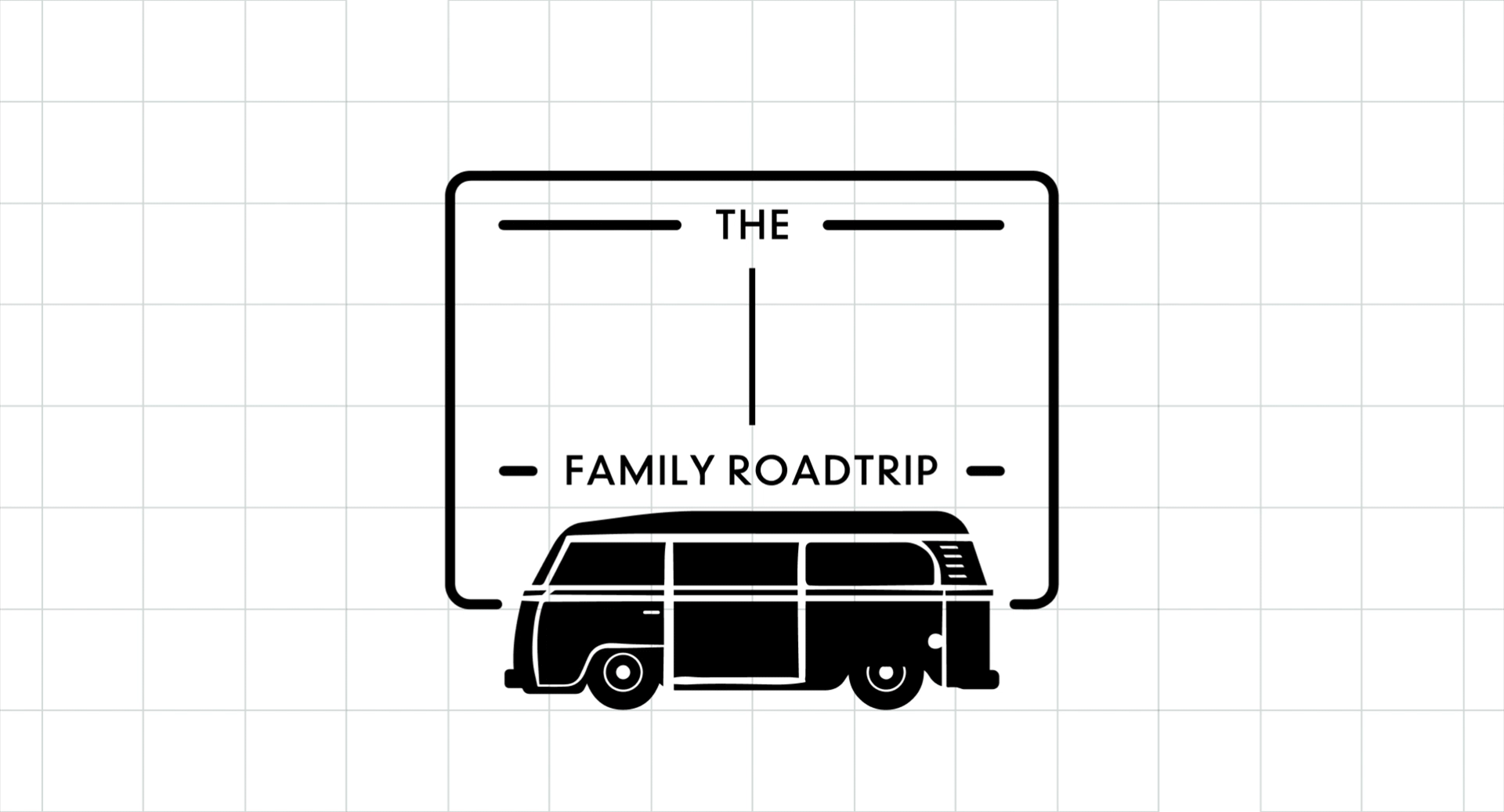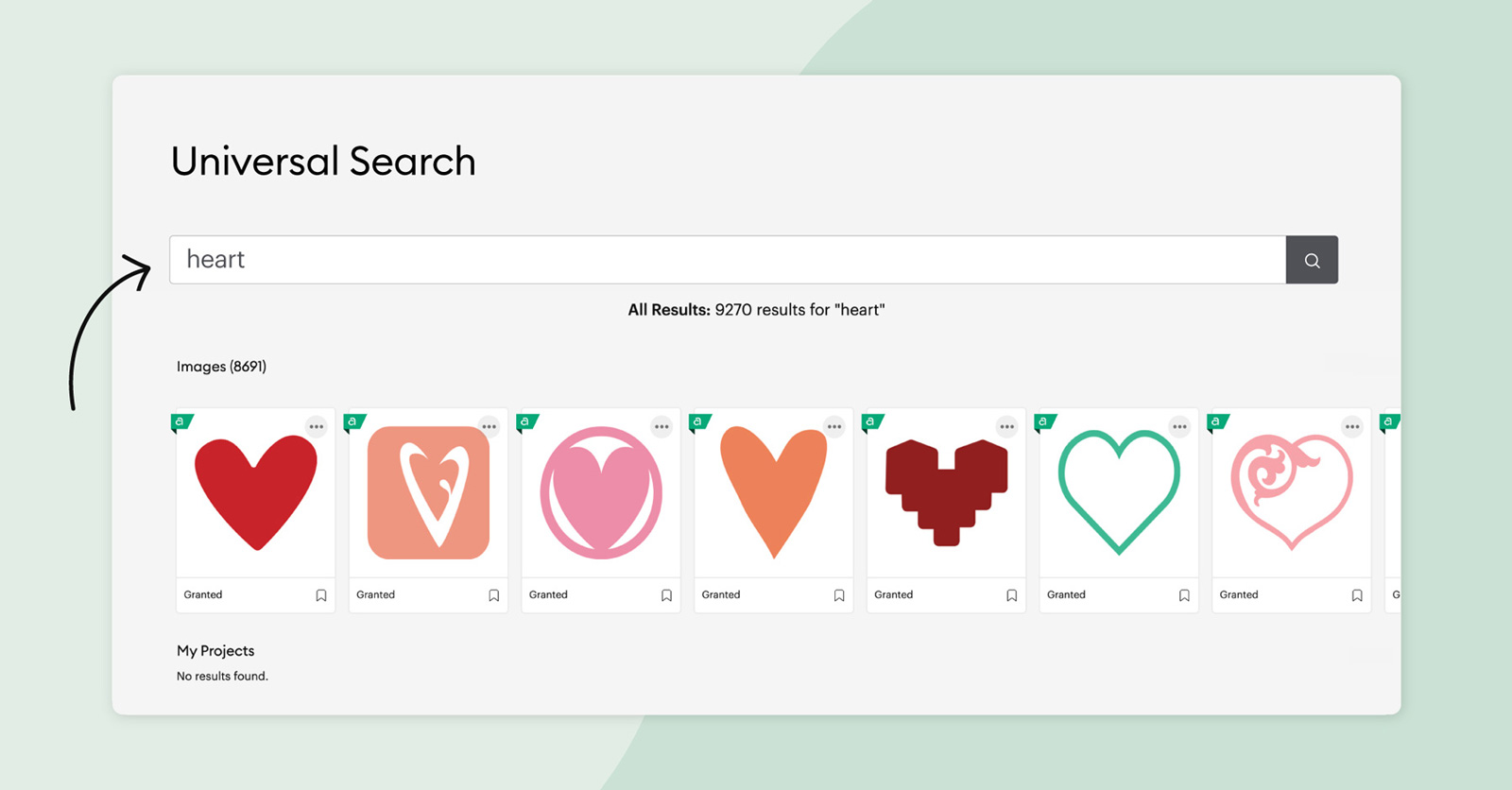
With Universal Search, find whatever you’re looking for – that perfect image, project, or even a specific member’s profile.
Here’s how Universal Search works
From Design Space Home, use the search bar at the top of the page.
It’s that easy.
The search results show all images, ready-to-make projects, and community projects — as well as any projects you made yourself — related to the search word or phrase. Projects shown will be filtered by the type of machine you’ve optimized Design Space for — if you selected Maker 3 as your machine, for example, the search results will show relevant projects that can be made on a Maker 3.
Why is this important?
Creativity only works if it’s allowed to flow freely. That’s why the design process needs to feel smooth. Repeatedly searching for the same thing on multiple screens bogs you down. We want to help create that smoother flow, so you can focus on making and not searching.
Another benefit? When you see images and projects and community ideas all on one page, it may spark a new idea. Mix and match images and projects; take inspiration from ready-to-make and community ideas.
Stay tuned for more Design Space news
We constantly look for ways to improve the Cricut Design Space experience. Using Cricut Design Space on iOS? We just updated the iOS app. Stay tuned to our News section for updates on Design Space, as well as other Cricut announcements.
What will be your next creation?
We are very curious to see what you will make. If you tag us in your posts on Instagram, your creation might be shared on our channels.
Are you already following us everywhere? (links)
- Newsletter: Inspiration, actualities and limited offers directly in your inbox. Sign up now!
- Instagram: A daily dose of creative inspiration
- YouTube: Step by step tutorials
- Facebook: live events, latest Design Space updates, shares with Facebook groups
- TikTok: fun Cricut project inspiration and exclusive tips and tricks
- Pinterest: ideal to create dedicated Cricut pins with projects ideas for later (or now)
Do you have a Cricut Access subscription? Then don't forget all of the advantages you have with it! To know more about it, read our dedicated blog article.