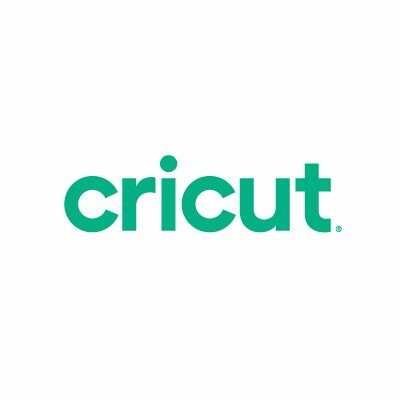We went to Primark and had a craft day. Here’s what we personalised…
Want some ideas for Cricut personalisation project ideas using Primark blanks? Look no further!
We know that the Cricut UK community often discusses how they love to head to Poundland or IKEA in search of their next blanks for projects. We decided to venture into new territory and explore our local Primark to investigate what items we could personalise with our Cricut machine. Below we share what we purchased from Primark and our ideas of what to make.
We’ve made blogs on project ideas for both IKEA and Poundland which you can see by clicking on the links.
Let’s continue with our Primark making ideas…
What we purchased
There were some great options for making with our machines and we chose three items with different price points and for different types of projects.

These blank hoodies are a wonderful upcycling gift for yourself, a friend or even as a small business; it came in at the price of £12.
The small faux plant pots are fabulous for those who lack a green thumb and come in a large range of sizes and styles. This cost £3.
We also found a corduroy laundry basket that was craving to be customised; a perfect little treat for you and your home and cost £6.
The total cost of our items came to £21. Now with our blanks confirmed, we were ready to get making!
What we made
Upcycled hoodie
We decided to level up this hoodie by adding an edgy skeleton image found here on Design Space. Depending on your style and preference, there are several different ways you could upcycle hoodies and jumpers!
For this project, you will need Iron-on, also referred to as heat transfer vinyl. We are using the Cricut Explore™ 3 so we opted for Smart Iron-On™ in white, meaning we don’t have to use a cutting mat.
First, find your image in Design Space and size the image accordingly. You can find this project in Design Space to customise and make here.
Then it’s time to begin cutting! Follow the on-screen instructions and select the Smart Iron-On material option. As most Cricut members know, it is imperative that you mirror your design – otherwise it’ll be backward when it comes to transferring it onto your hoodie.
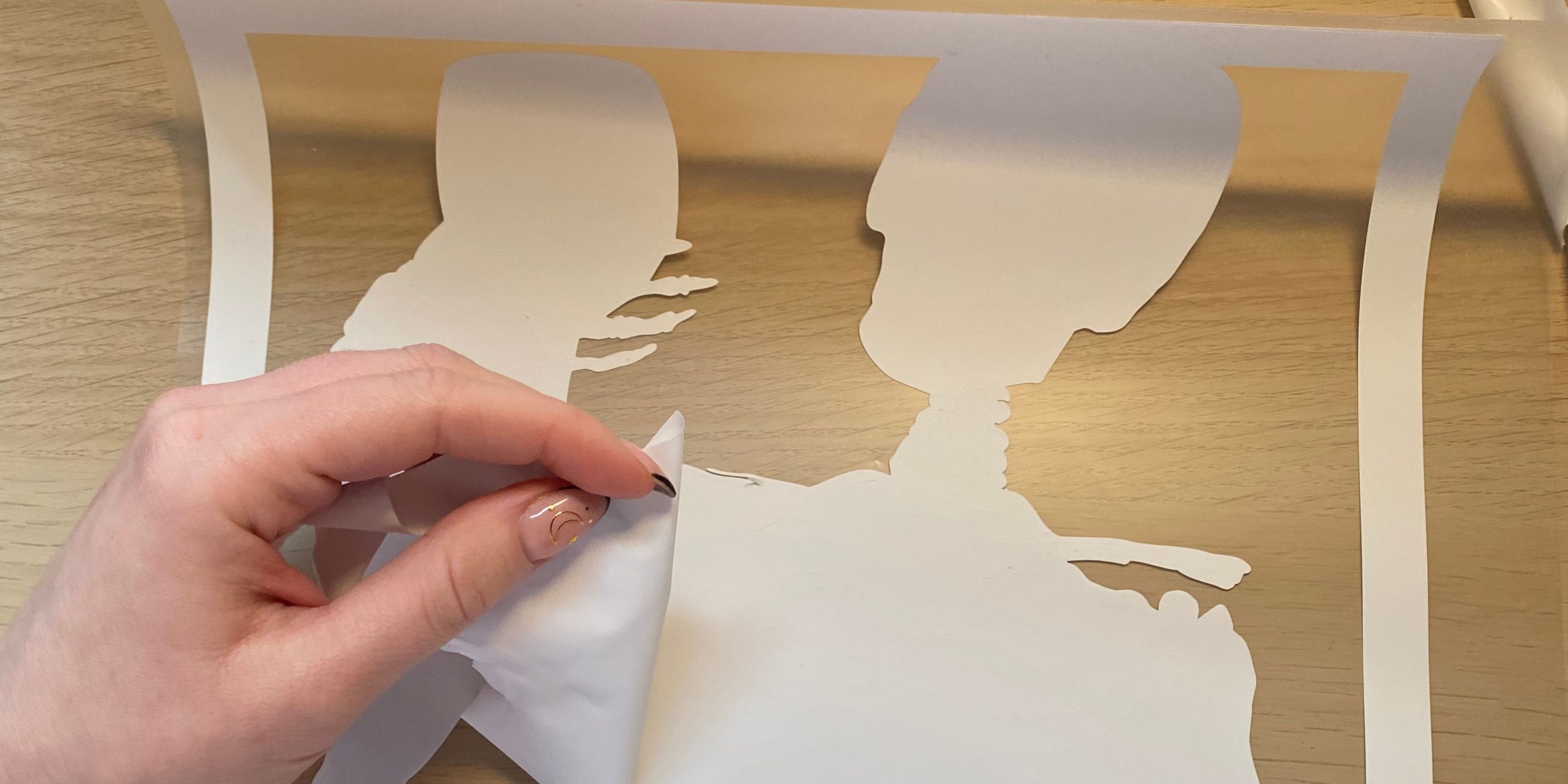
Using your weeding tool, remove the parts you do not need leaving the images on the vinyl backing. A weeding tool comes with the basic tool set which is essential for Cricut making.
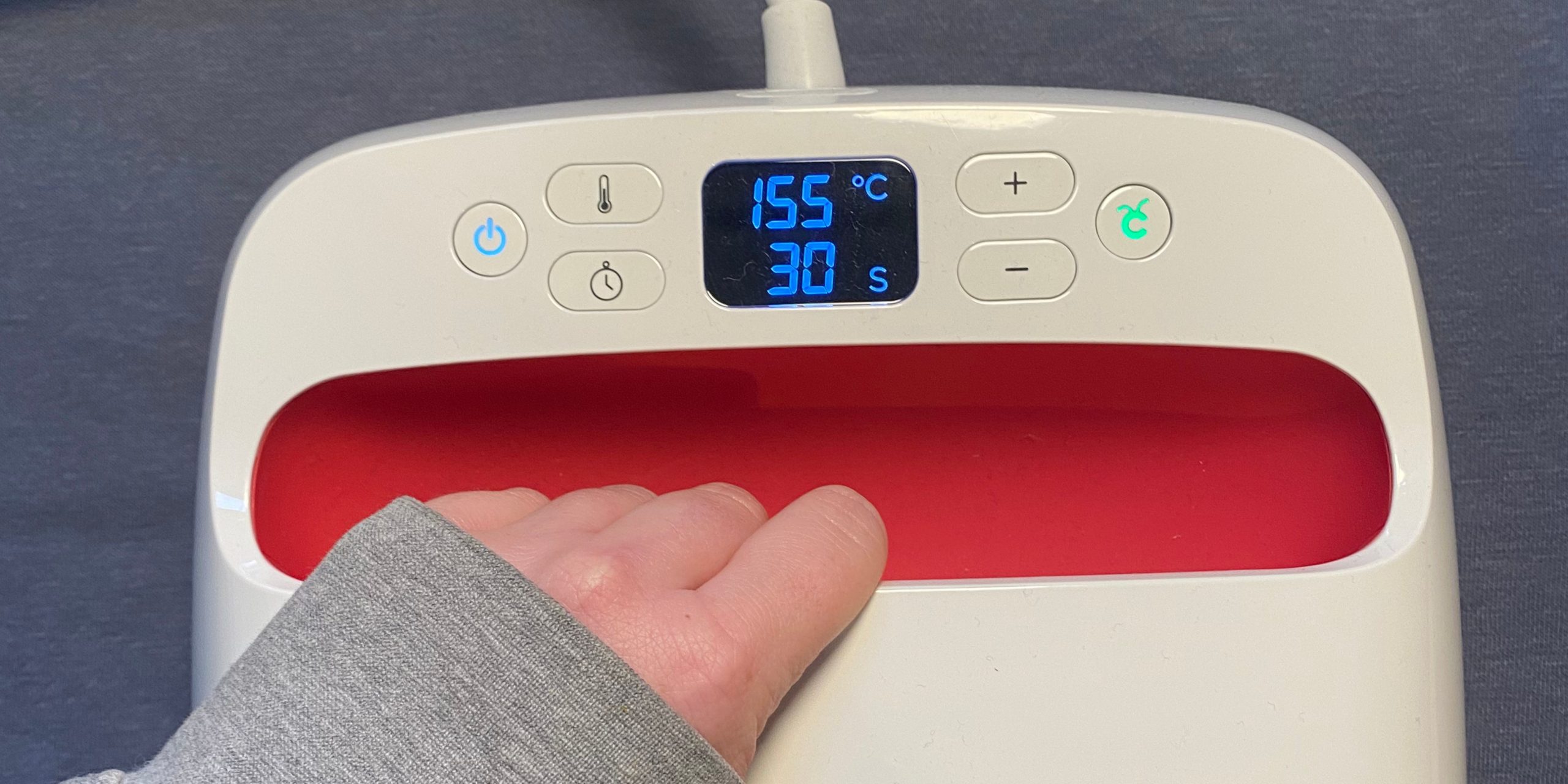
After checking the Cricut Heat Guide or Cricut Heat App to find the correct time and temperature for your project, run your EasyPress over the hoodie to heat it up slightly and remove any creases and moisture.
Then, place the Iron-on material (sticky-side down) onto the hoodie, place your Cricut EasyPress™ on top and press go! Follow the remaining instructions on the Heat Guide.
Once your EasyPress has alerted you that the timer is up, remove the machine and wait for your hoodie to cool down. Once cool, you can remove the vinyl backing to reveal your incredible design!

Adding personality to a plant pot
This plant pot looked too plain to be left alone, so we decided to add a little smiley face to provide some happiness to any desk area.
Start by creating in Design Space and then cut everything out on your Cricut machine. The image we used can be found in Design Space here.
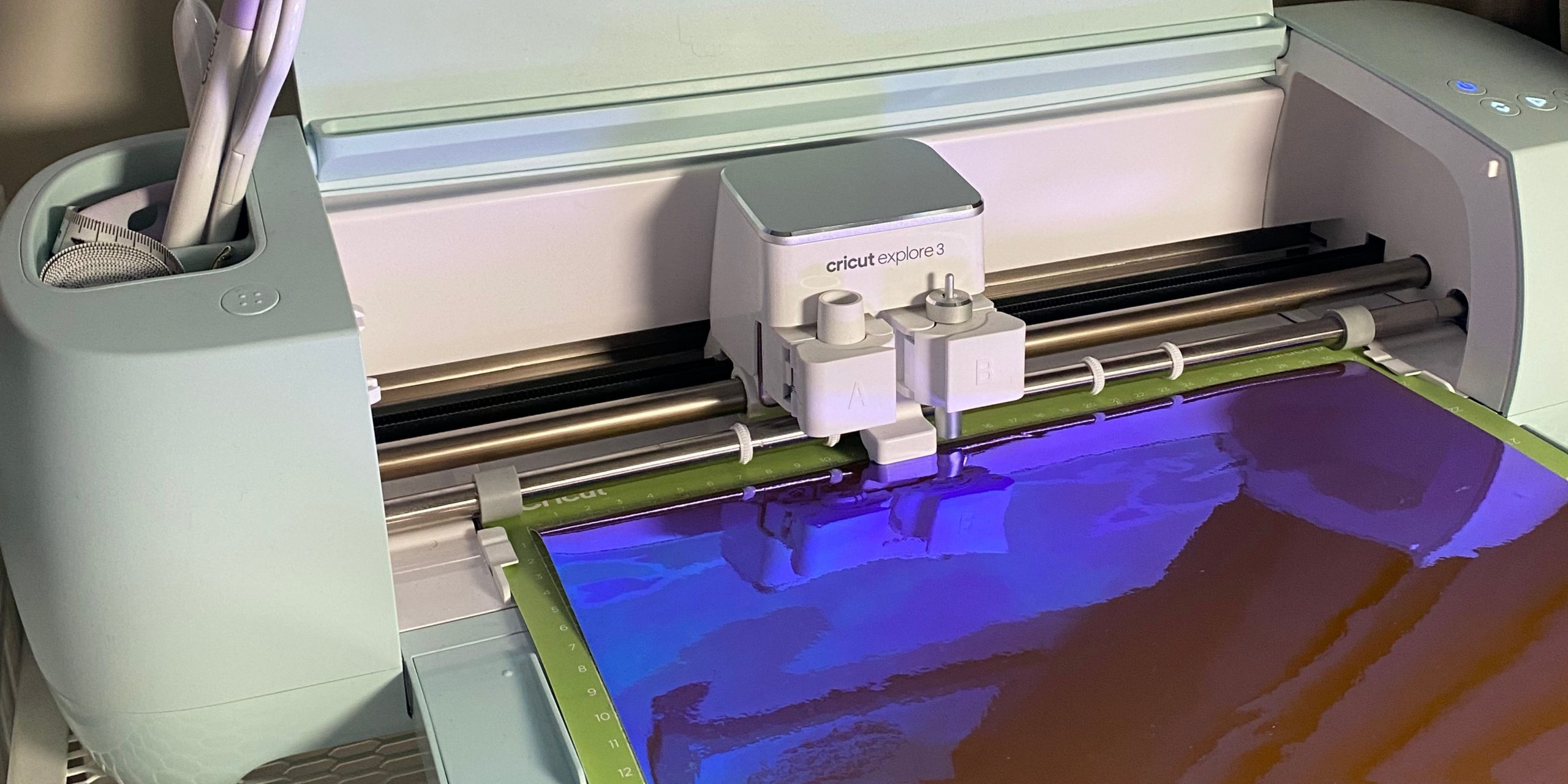
We used the Cricut Pink Holographic Vinyl, as it looks magical when the light catches it, showing every colour of the rainbow!
Once cut, use your wedding tool to remove the parts you do not need leaving the image on the vinyl backing.
Place StandardGrip Transfer Tape over the vinyl images and text. Use a scraping tool to transfer the vinyl onto the tape applying pressure as you go.
Peel the vinyl backing away so that your weeded vinyl image is left on the Transfer Tape.
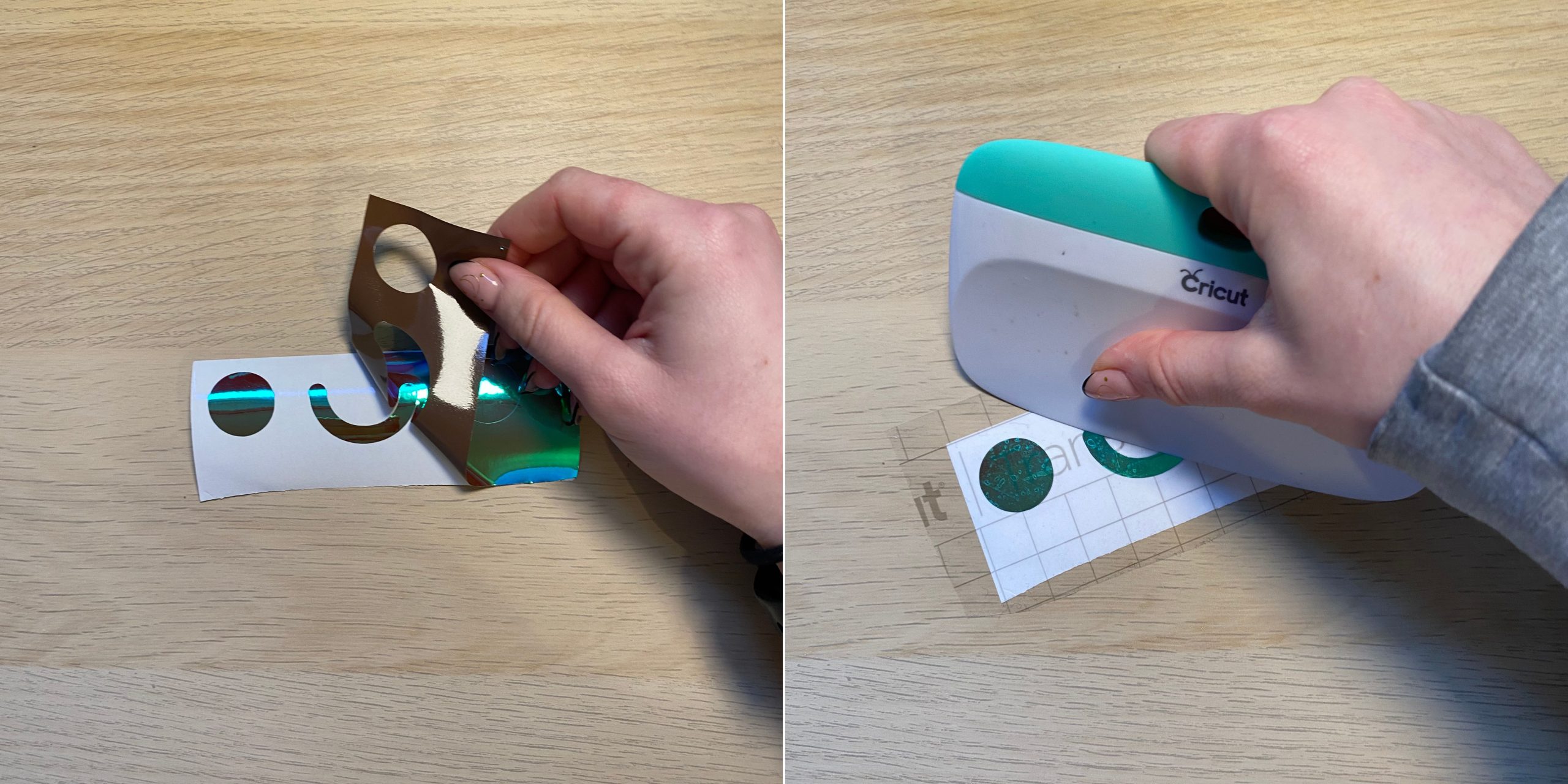
Once in position, place the Transfer Tape onto the pot and then ‘burnish’ with your fingers or a scraper tool, as seen in the image below. This will make sure the vinyl is adhered properly, then slowly peel back the Transfer Tape to reveal your creation!

Who wouldn’t be overjoyed by a cute smiley plant pot to brighten up the home!

Labeled washing bag
The washing bag we purchased was begging to be personalised. Luckily, with our Cricut machines we can do just that!
Start in Design Space. After measuring your wash bag, insert your font and size your text to the desired size. There are so many fonts in Design Space to choose from, so make sure to check out the amazing fonts available. We used BFC Holly Berries and you can see our project here.
Like with the previous project, it is important to always remember with iron-on projects to mirror your design. You can select this option at the mat preview stage.
Follow the on-screen instructions and get cutting! We used Smart Iron-On™ for this project.
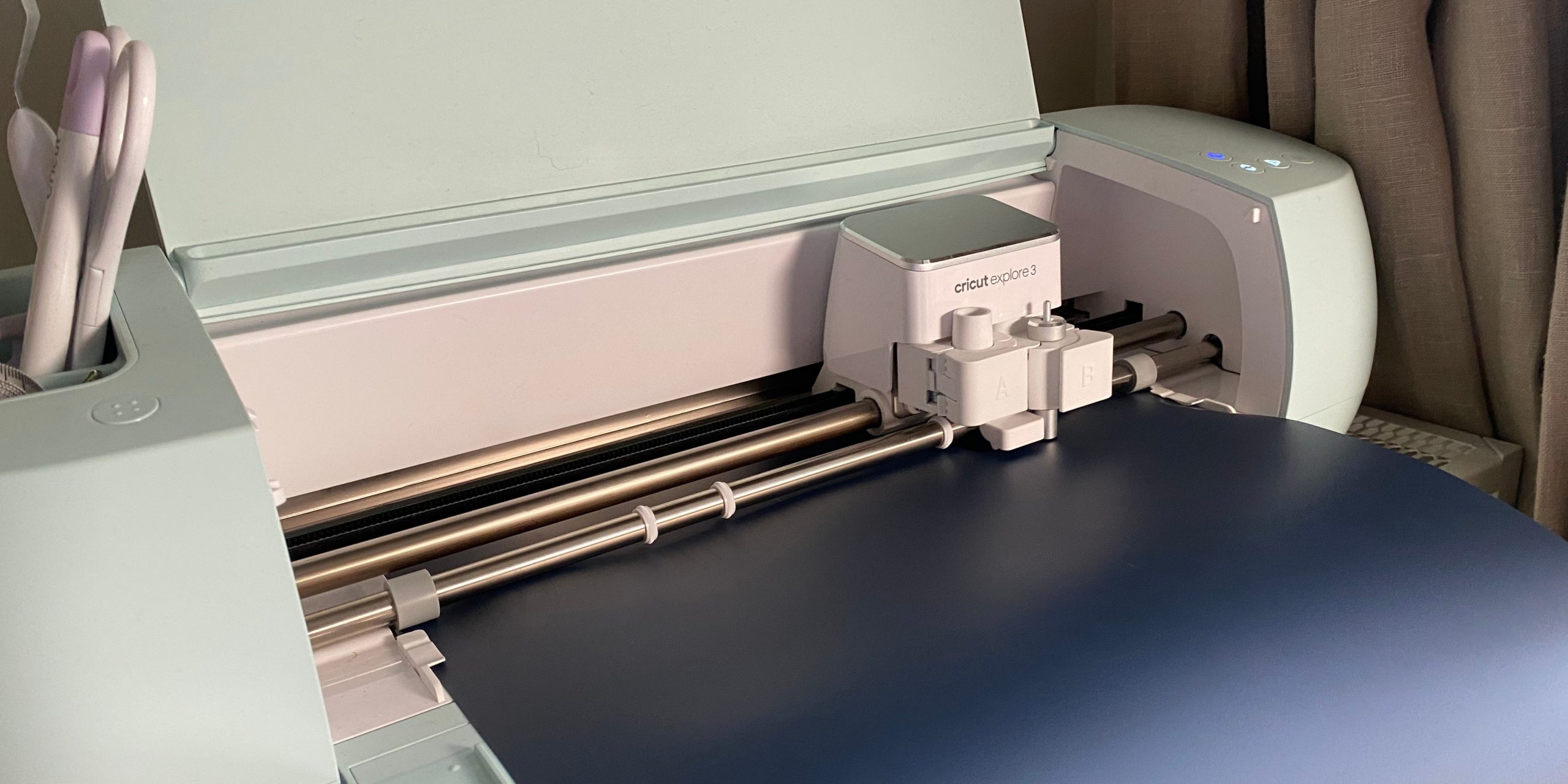
Use a weeding tool to remove the parts you will not be adhering to your bag so that only the text should still be on the backer.

Use the Cricut Heat Guide or Cricut App and follow the guidance for adhering the label to your bag. Place shiny side up when adhering to your wash bag.
You will get best results if youcan lie the bag flat. If that is not possible, fill the inside with pillows so that you can press against the bag to adhere.
The EasyPress Mini™ is great for adhering to rounded items or items that do not sit flat which is what we decided to use for this project.

The application guidance on the Cricut Heat Guide will advise whether to peel the backer away when warm or cold.

Ta da! It’s that easy to go from concept to creation! These three projects were simple to create but beautiful!
Find more inspiration on the inspiration page on the blog.
Share your makes with us
We cannot wait to see what you create! Make sure to share with us on social media by tagging @cricut_uk on Instagram and TikTok.
Share with our community on Design Space by publishing your project live. Find out how to publish and share projects in Design Space here.