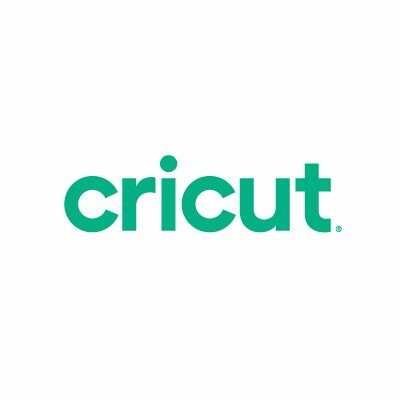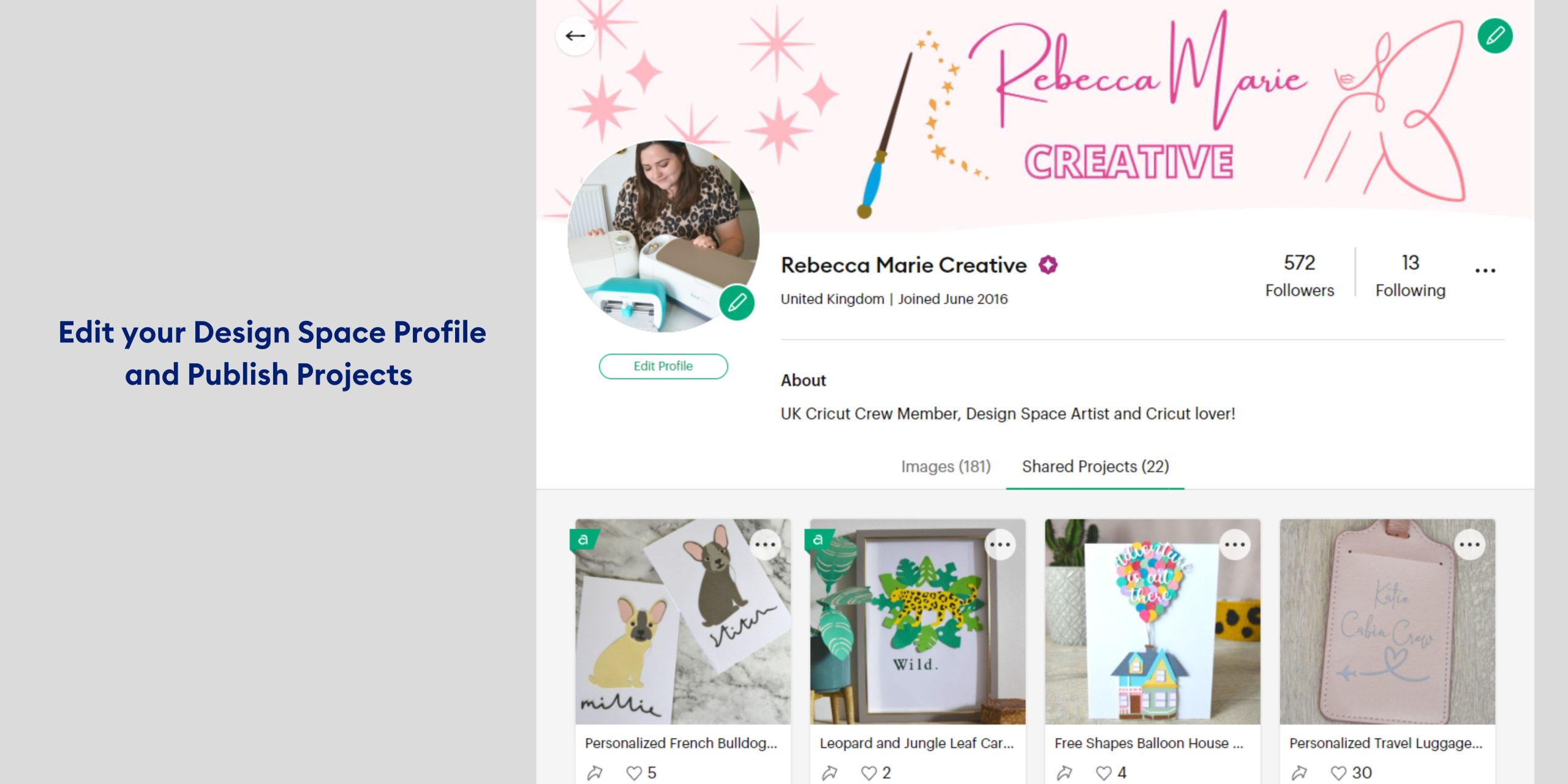Netflix’s smash-hit show Bridgerton has taken the world by storm. And who doesn’t want to escape reality for a bit and embrace Regency aesthetics? One of the most amazing things about a Cricut is that it lets you spruce up every-day items to match the latest trends. All you need to make these monogrammed notebooks and bring some Bridgerton-vibes to your home office is:
- A Cricut machine (Find out which one is right for you here). We’re using Cricut Joy for this project.
- Deluxe Paper (we are using the ‘By Design’ pack for its lush, brightly coloured patterns)
- A notebook

Step One
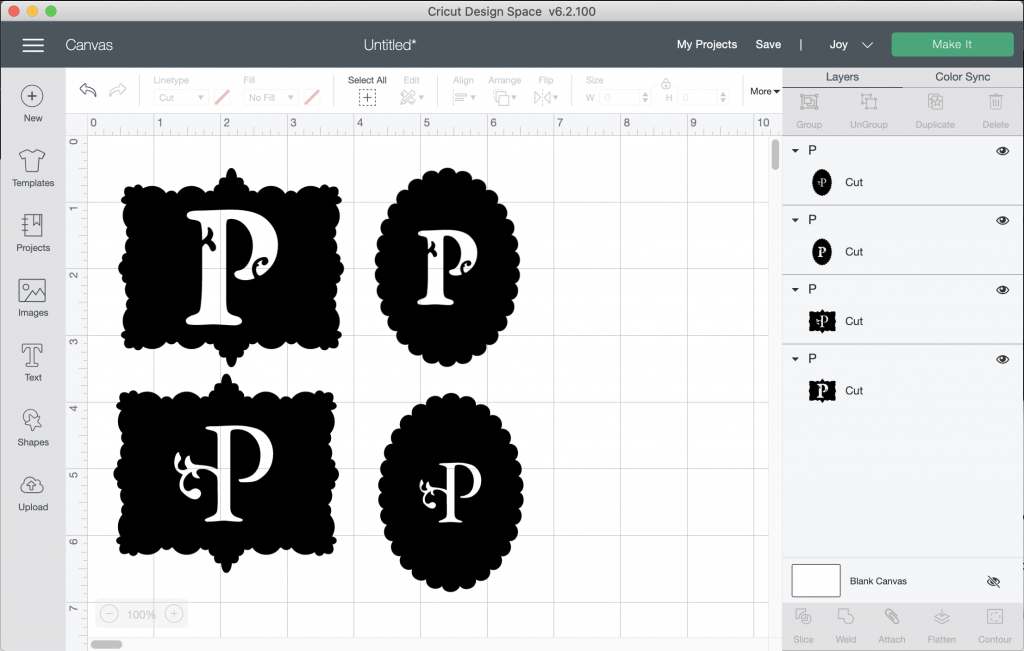
There are so many beautiful styles of monograms, you might have a hard time choosing. So we’ve made it easy for you and selected 4 beautiful designs that will let the patterns of the paper really shine.
Their codes are: #MBE68374 #MBE68986 #MBE6850C #MBE68BA1
We’ve decided to go with #MBE6850C.
Step Two
Hit ‘Make It’ and select ‘On Mat’ for your material. Place your Deluxe Paper with its backing side onto your cutting mat.
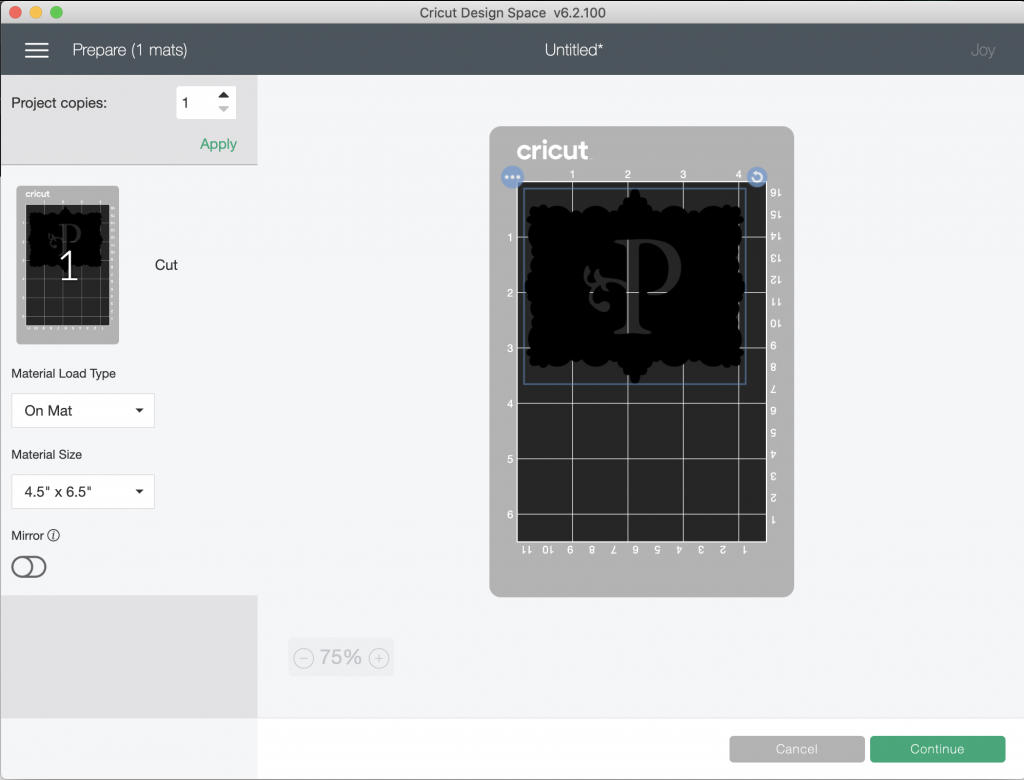
Step Three
Set your Material to ‘Deluxe Paper, Adhesive Backed’ and load the material into the machine.
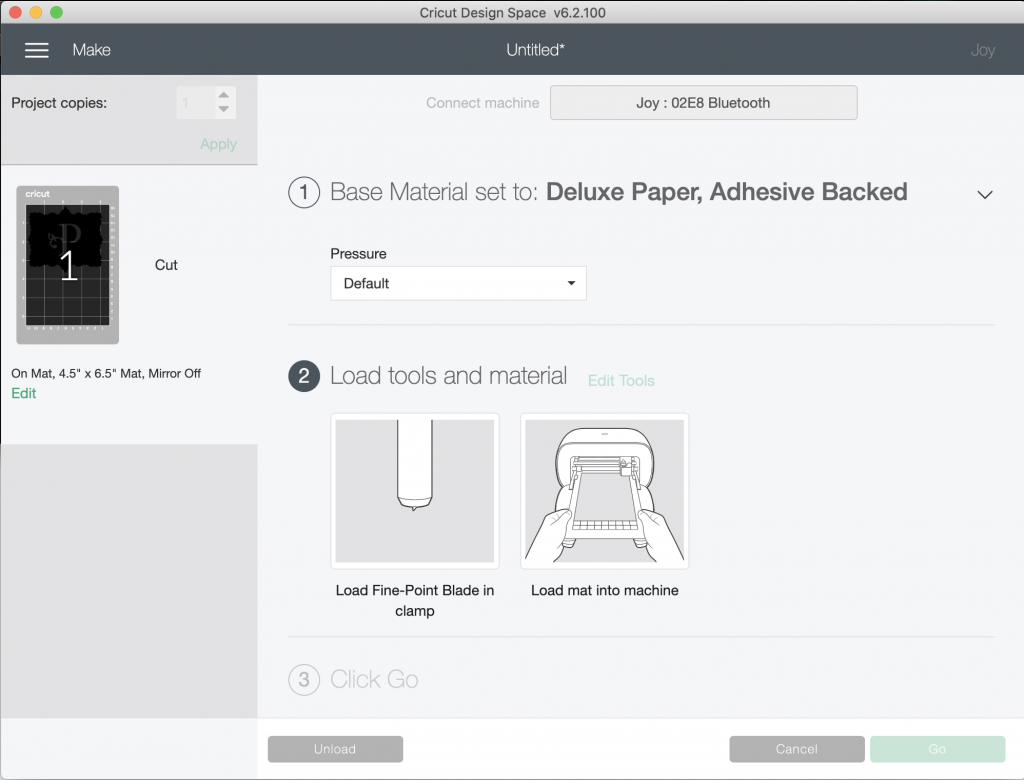
Step Four
Hit ‘Go’ and watch your Cricut get to work!

Step Five
Once the machine has finished cutting, remove the Deluxe Paper from the cutting mat by flipping it over (so the mat is on top) and gently peel the mat away from your design.
Step Six
Weed your monogram! That just means removing all the bits you don’t want. Optional: Use some gold scrap vinyl (we went for Textured Gold Vinyl) to put it under your monogram so it REALLY pops and sparkles.

Step Seven
Place your monogram on your notebook cover, we went for centred with the gold Vinyl underneath for extra Regency glamour!

Enjoy! And go put monograms on everything! These would make a really thoughtful present for the friend who loves Bridgerton as much as you do!

Don’t forget to tag us on social with your makes! Tag @officialcricut_uk on Instagram and @officialcricuteurope on Facebook.