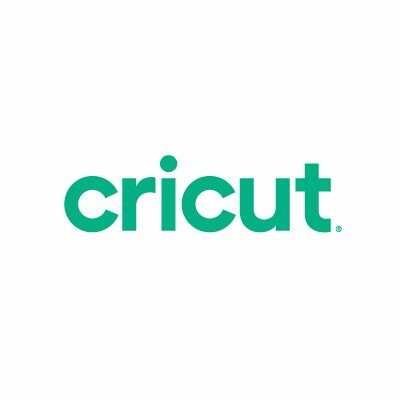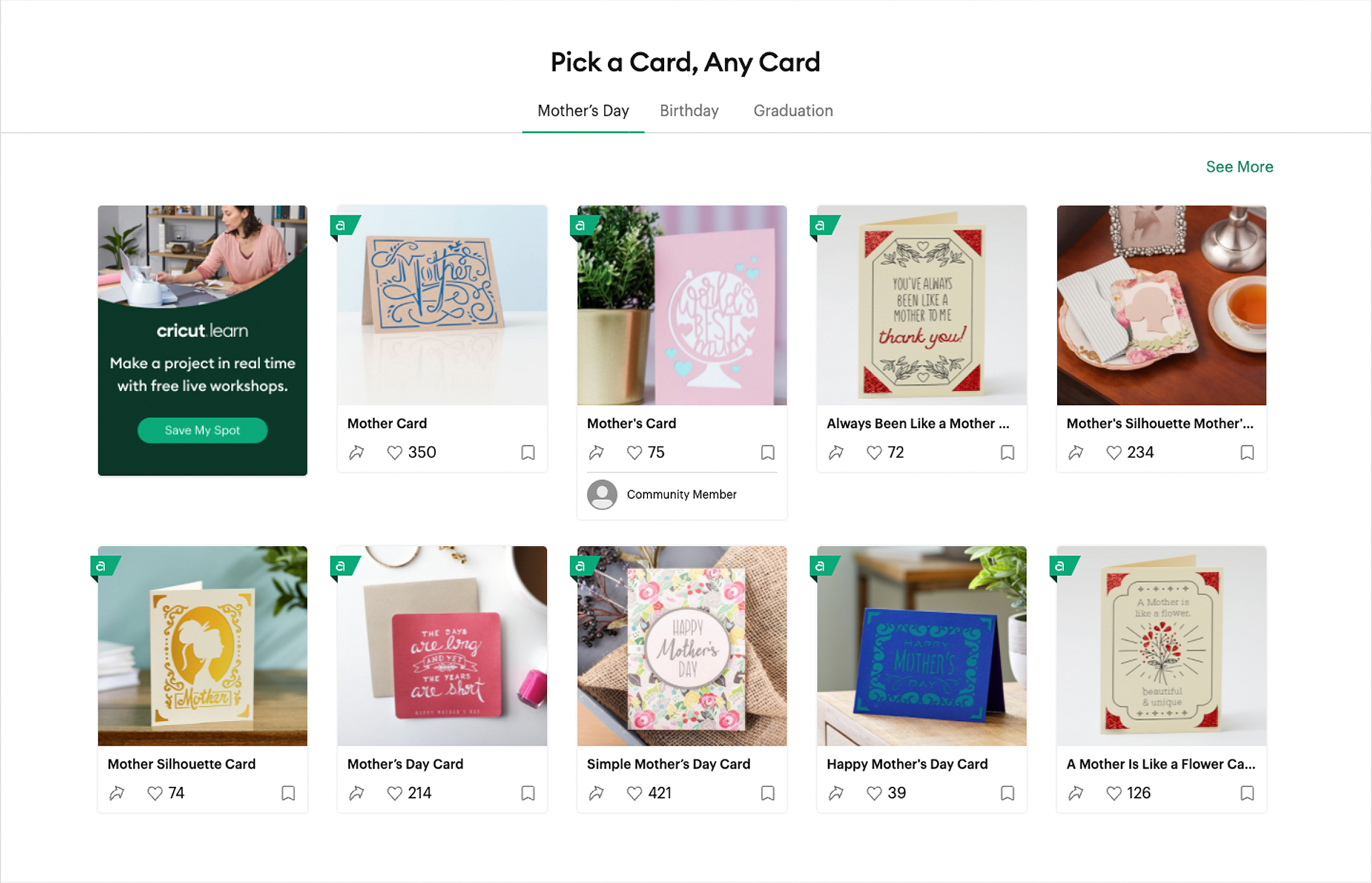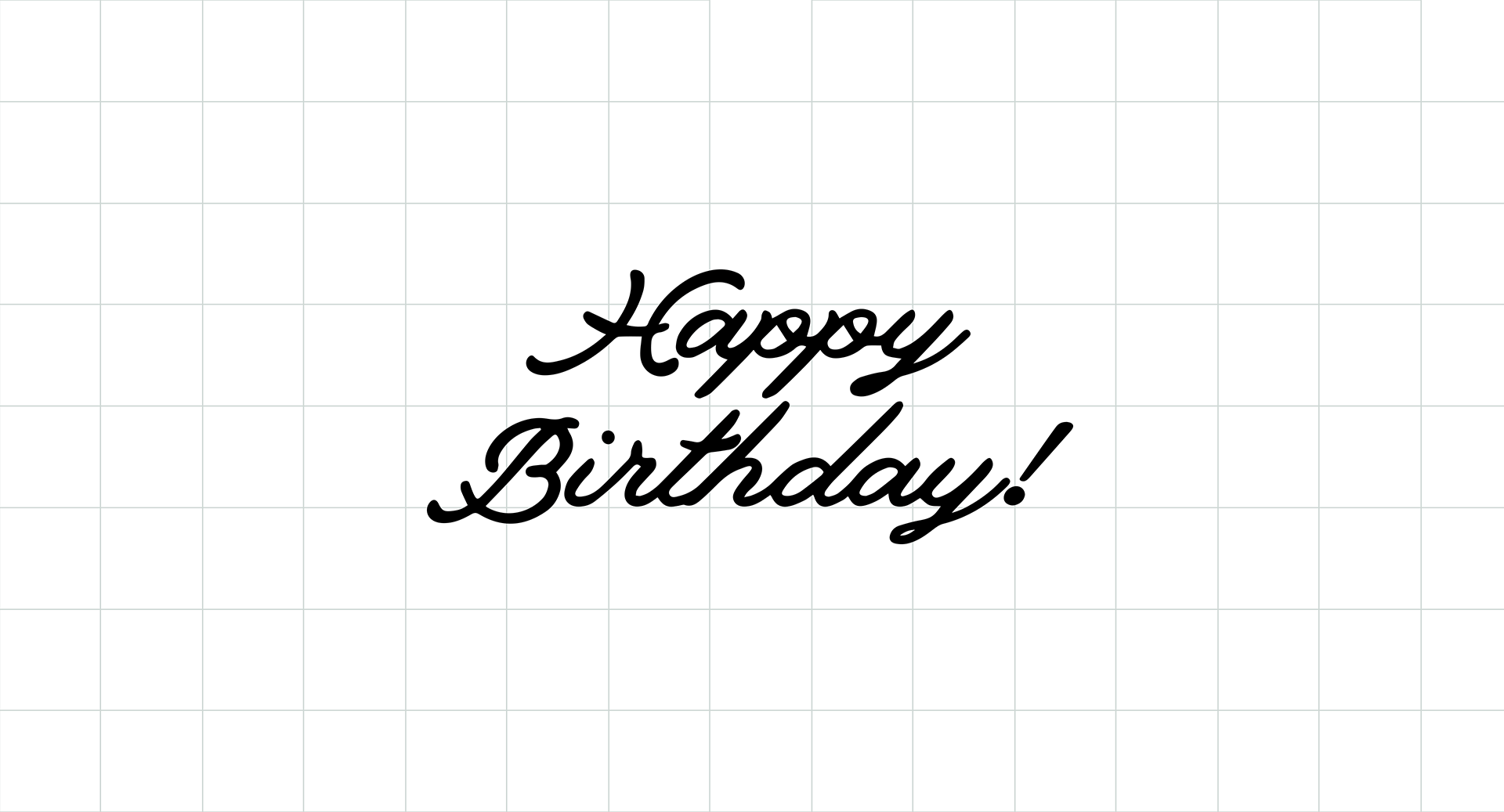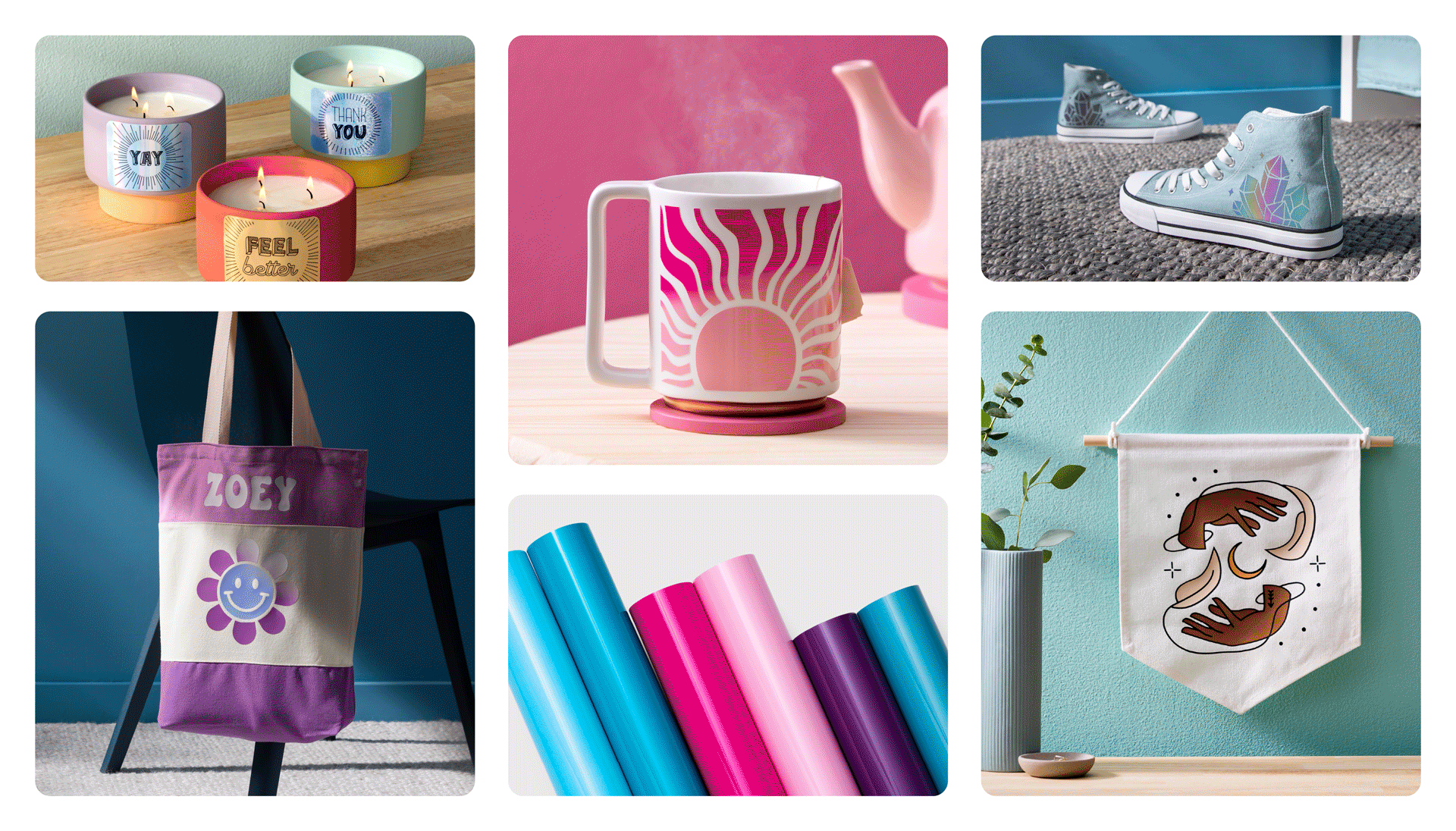Make cards in minutes with Cricut
Cricut introduces Cricut Card Mat 2 x 2 for Cricut Maker and Cricut Explore machines.
Cricut Explore and Cricut Maker owners rejoice – you asked and we’re answering. One of the most requested accessories, Cricut Card Mat 2 x 2, is here and now you can make pro-looking greeting cards in minutes. This new mat makes it fast and easy to create up to four unique cards at once using pre-scored Cricut Insert or Cutaway Cards.
Along with the new Cricut Card Mat 2 x 2, the launch of this accessory comes with all-new integrated features and card content in Design Space that make it possible to design and cut/draw customised cards in minutes. Like the card mat for Cricut Joy, the Cricut Card Mat 2 x 2 uses a protective divider to cut a design on the front while keeping the back of the folded card intact.
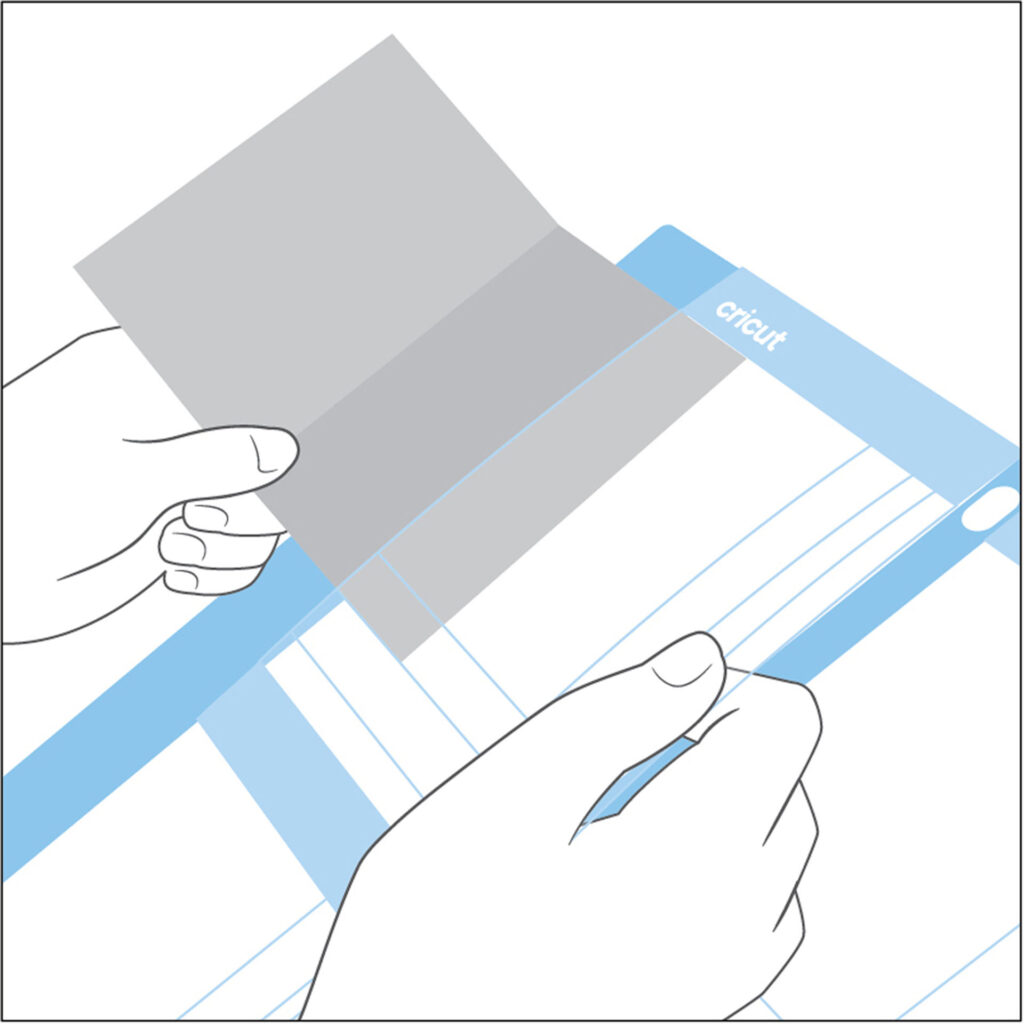
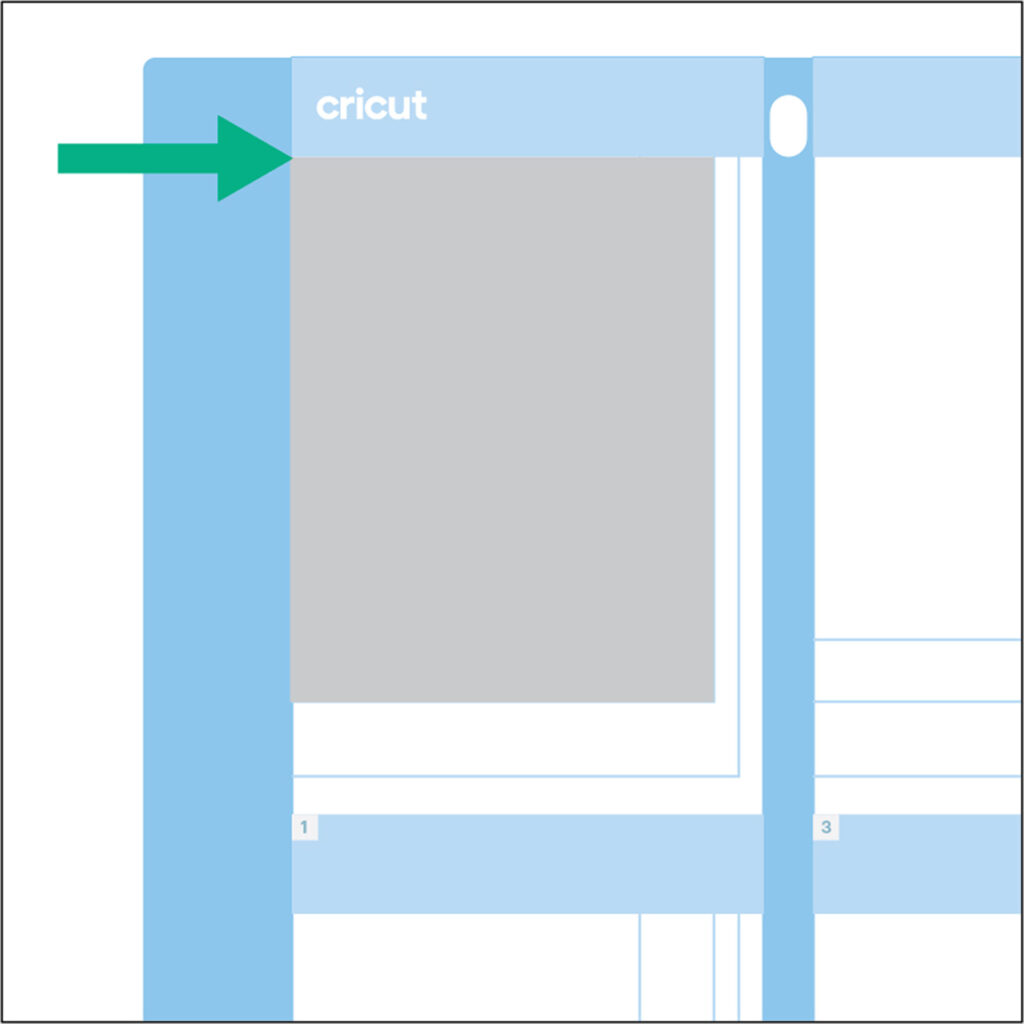
Simply insert one side of the folded card under the plastic divider and press the card into the adhesive on the mat, like in the illustration above. Voila! You are now ready to cut your card. Use the rest of the mat to make up to four cards at once.
All ingredients included to make cards in minutes
With Cricut Card Kits, be ready for any occasion with an assortment of pre-scored cards, complementary inserts and envelopes. Choose from a huge variety of Insert Cards or Cutaway Cards, each with different card and insert colour combinations. The Card Kits also come in a variety of sizes. For reference, below is an image of the gorgeous Cutaway Card Pastel Sampler (3.5 in x 4.9 in / 8.9 cm x 12.4 cm) and the different cards, inserts and envelopes included.


Pick a card, any card, with three Card Kit options
Cricut Insert Cards
These glue-free designs allow for two-tone cards without any mess or hassle. Cut intricate or meaningful words and images into the face of the card to let the beautiful insert colour show through. These kits include envelopes and come in a bounty of colours to delight every card recipient on your list.
Cricut Cutaway Cards
Take your creativity to the next level with these one-of-a-kind cards. Simply adhere a stand-out backer, cut your design, weed away cut-outs, and you’re set – custom cards for any occasion. Cutaway Cards deliver design freedom without any need for stencil fonts or images. Envelopes are included, like with all of our Card Kits, so your cards are ready to send.
Choose ready-to-make project or create your own
Pick from thousands of ready-to-make Insert Card designs or create your own custom cards in Design Space. Cricut Design Space is loaded with card-creating awesomeness. We have added over 1,300 ready-to-make card projects for every occasion including birthday cards, graduation cards, and anniversary cards – just to list a few. And, of course, card projects for holidays like Mother’s Day, Valentine’s Day, Christmas, Hannukah, and so much more. For those wanting to make custom or personalised cards (yes, you can use your Cricut machine to write inside your card!), you can tap into more than 200,000 images and over 700 fonts in Design Space. The possibilities are endless.
Where to find Cricut Card Mat 2 x 2
Find Cricut Card Mat 2 x 2 at Harvey Norman from 14th July. Coming soon to BIG W and Officeworks (select stores and online).
Questions? We have answers.
Does Cricut Card Mat 2 x 2 work with all Cricut Explore and Cricut Maker models?
Yes
What are the dimensions of Cricut Card Mat 2 x 2?
33 cm x 41.2 cm
What card sizes can I use with Cricut Card Mat 2 x 2?*
- R10 – 8.9 cm x 12.4 cm
- R20 – 10.8 cm x 14 cm
- R30 – 11.4 cm x 15.9 cm
- R40 – 12.1 cm x 16.8 cm
- S40 – 12.1 cm x 12.1 cm
*Note: the “R” before the card size identifies card shape as rectangle. The “S” signifies card shape as square.
How many cards can I cut on a Card Mat 2 x 2 over its lifetime?1
Cricut Card Mat 2 x 2 adhesive is designed to last up to 20 cards (per quadrant) with Cricut card packs. To get the most out of your mat, remove scraps from the mat after cutting and replace the protective cover when the mat is not in use.
Can I write inside of cards on Card Mat 2 x 2?1
Yes! To write or draw inside your card, fold the card inside out and insert in card mat so that the inside is up on the mat. Ensure that your Draw design is properly oriented and positioned on the project preview screen.
What are Insert Cards and how do I use them?1
Read our website for more on Cricut Insert Cards.
What are Cutaway Cards and how do I use them?1
Go to our website to learn more about Cricut Cutaway Cards.
I am ready to make cards. Where do I go to learn tips & tricks?
Find tips & tricks for Cricut Card Mat 2 x 2 on Cricut Learn.
We can’t wait to see all the cards you make with your Cricut Explore or Cricut Makers!